
Clear jams in the 3,500-sheet high-capacity tray
1.
Open the right and left sides of the tray.
4
140
Chapter 7 Solve problems
ENWW

2.
Remove any damaged sheets of paper.
4
3.
Above the right-side tray, press the green
button to release the jam-access plate.
4
4.
If jammed paper is in the feed area, pull it
down to remove it.
4
ENWW
Clear jams
141

5.
Push up on the jam-access plate to close it.
4
6.
Close the right and left sides of the tray.
4
7.
Open the jam-access door on the right side of
the high-capacity tray cabinet.
142
Chapter 7 Solve problems
ENWW
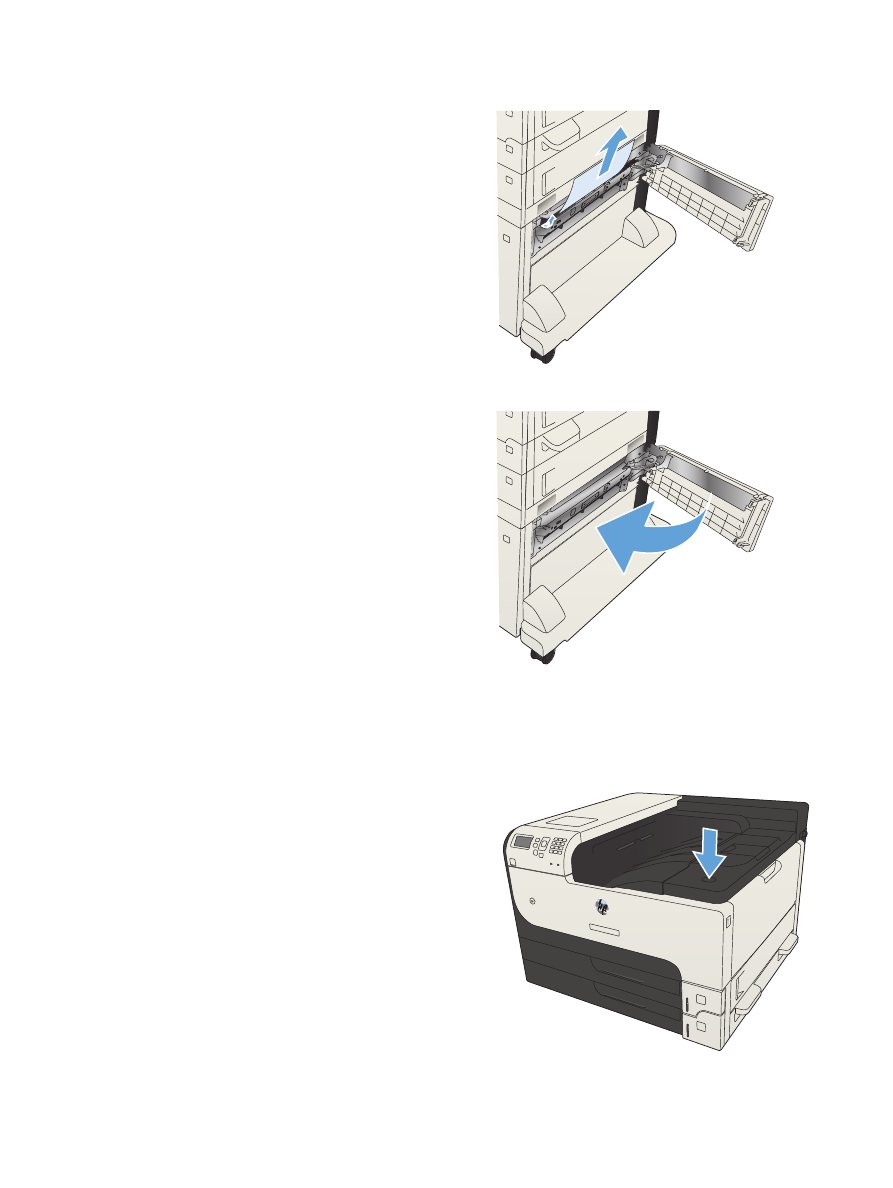
8.
Lift up the jam-release plate and remove any
jammed paper.
9.
Close the jam-access door on the right side of
the high-capacity tray cabinet.